
this is (a cropped version of) a digital illustration for a children's book i've been working on for some months. i'm not totally satisfied with the colors, so i tried editing it (below)

i think this looks way fresher and nicer. i'll have to go back and edit the other pages too.
mainly i adjusted it with levels, edited the hue, copied the layer, blurred it and set it to soft light, and put a flat layer of blue-ish over the whole thing, set to lighten.
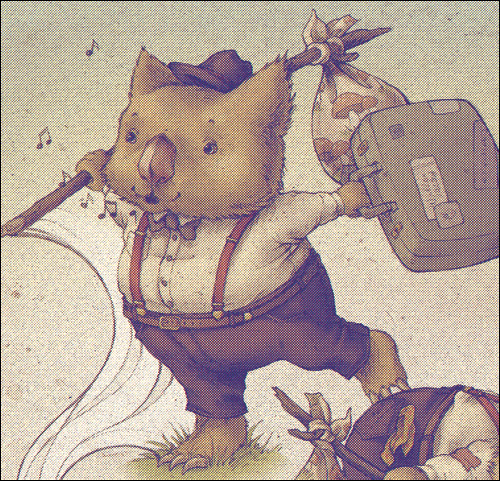
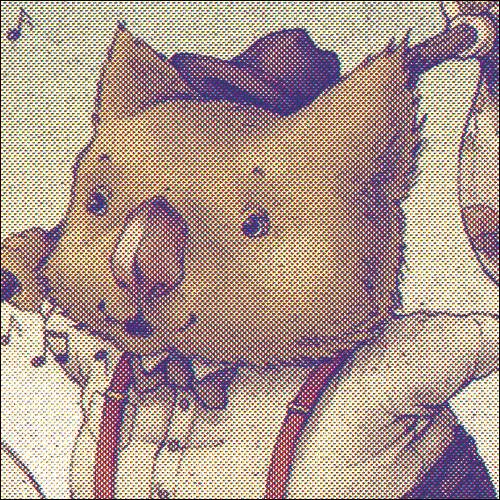
for some reason i felt like bitmapping it to make it look screenprinty.. so i created CMYK separations, bitmapped them, and overlayed them again (slightly offset). kind of interesting maybe. might need to be lightened/brightened though.

just for lolz, i lassoed wilbur's nose and duplicated it for a while. i am so sleepy.

can you spot the change??
--
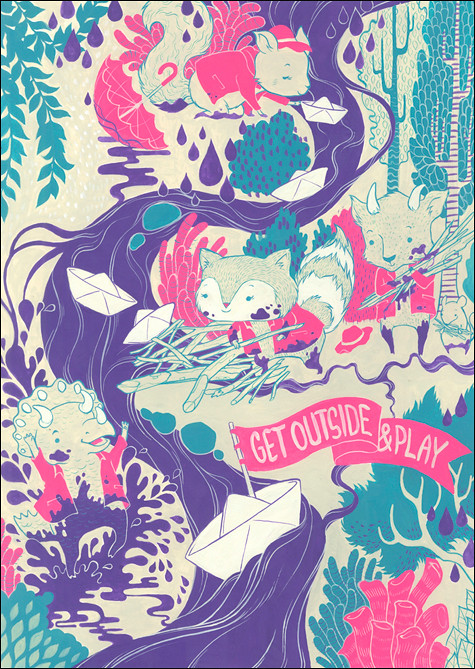
next i took this gouache piece.. i'm already happy with the colors as they are, but i wanted to see how difficult or easy it would be to change the colors (for if, say, i did a gouache piece for a client and they wanted a color changed)
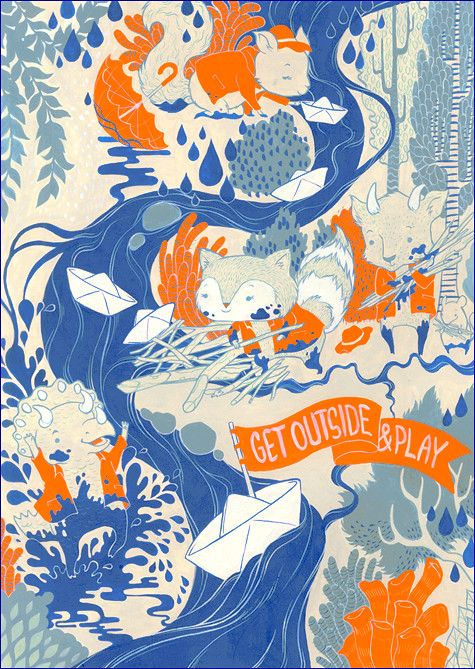
here's the outcome. not bad. all the changes were made working back and forth between the "levels" and "selective color" tools.

I REALLY love the work that you're doing, this last gouache piece is sweet
ReplyDelete